Risk Scoring
The Risk Scoring section in the Project Evaluation page enables users to score projects against multiple criteria which represent common sources of risk.
To add risk scoring criteria
- At the upper-right corner of the project workspace, click Project Menu.
A drop-down menu is displayed.
- From the displayed menu, click Evaluation.
The Evaluation page opens. - At the right-hand side of the Risk Scoring section, click Edit.
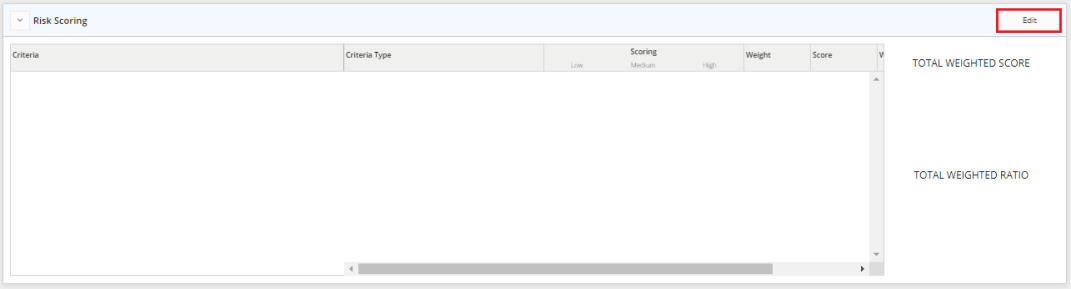
- Click Apply Template.
A drop-down list of template names is displayed.
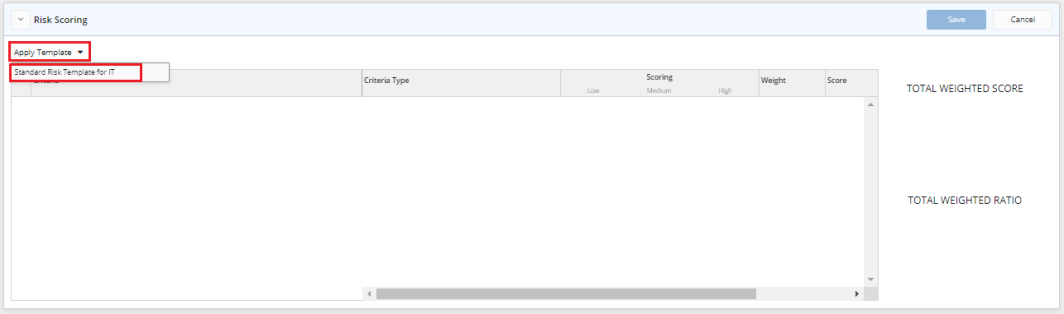
- Select the required template.
The evaluation criteria of the chosen template are added to the Risk Scoring table.
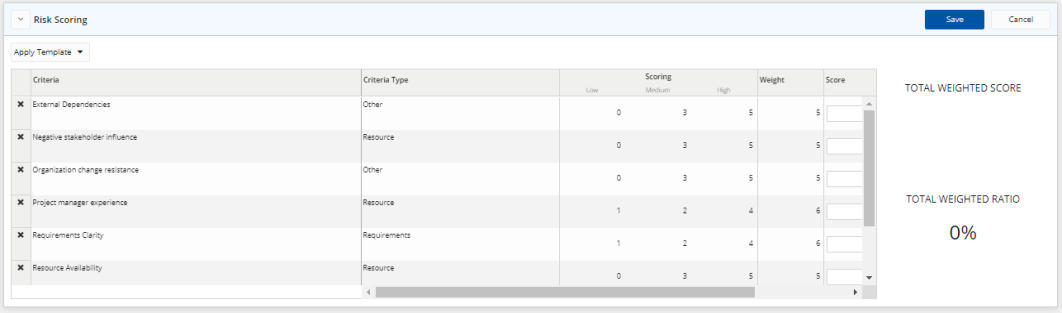
- Repeat the previous step to add criteria from other templates.
- After adding all required templates, in the Score field, next to each evaluation criteria, enter the relevant score.
The total weighted score and ratio are calculated automatically as per the entered scores.

Tip: To remove any of the added criteria from the Risk Scoring table, click the Remove icon next to them.
- Click Save.